Latest Games Running on any system from PS3, PS4, Xbox 360, Xbox One, 3DS to iPhone and Android With Video GamePlay and Tips and Links
Sunday 15 December 2013
Thursday 5 December 2013
Monday 2 December 2013
Tuesday 26 November 2013
Tuesday 19 November 2013
PS4: Mannually Eject a Stuck Disc (HOW TO)
The blow was taken from the official sony PS4 website. HERE
In the unlikely event a disc (game, Blu-ray, or DVD) becomes stuck in your PlayStation®4, follow the process below to manually eject it.
What you will need:
- PlayStation 4 with a stuck disc inside
- A well-lit room with a table to work on
- A slender Phillips-head screwdriver (jeweler's screwdrivers work best)
- A small flashlight (optional)
Step 1: Remove the glossy section of the cover
- Turn off the PS4.
- Unplug the power, HDMI, and any other cables from the back of your PS4 system.
- On a clean, flat, surface place the PS4 in front of you so the front of the system is on the left. (The PS logo on the top of the PS4 should be right side up.)
- Place you palms on the glossy panel and let your fingers rest on the far side of the console.
- Apply moderate, even pressure near the seam with your palms, and using your fingers as leverage, slide the glossy panel away from you.
- A click will be heard, and the panel will move about 1/4". Lift the panel off starting from the left side.
Step 2: Locate the manual eject screw & remove the disc
- With the glossy panel removed, you will see two sets of vents lining the outer left edge. Follow the slot from the front locate the first "single" slot (it's the slot not grouped with any other slots) in the vent.
- Shine a light down through this slot to locate the manual eject screw
- Slide the small screw driver into the vent slot and turn the screw counter-clockwise until the disc can be seen peeking out of the disc slot. This may take 3-6 rotations of the screw. Very little effort is required to turn the screw.
- Grab the disc by hand, and pull it out of the slot.
Step 3: Put everything back together
- Replace the glossy panel. Place it over the exposed section of the PS4, about 1/4 of inch away from the seam. Then, slide the panel towards seam until it clicks into place.
- Connect the HDMI, power, and any other cables that were disconnected in Step 1.
- Power on the PS4 to make sure everything is functioning properly.
That's it, you are done!
Friday 15 November 2013
PS4 Overheating & The Red Line Of Death :-(
I hope this is rare, below is taken from the PS4 Online user manual (link below)
It does state ''Blinks RED'' The PS4™ system is overheating.
PlayStation®4 system
Front
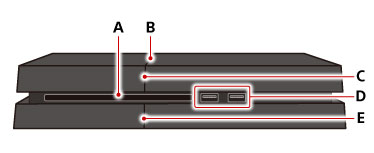
- A )
- Disc slot
- B )
- Power indicator
Lights up in  white
whitePowered on Lights up in  orange
orangeStandby mode Turned off Powered off Blinks in  red
redThe PS4™ system is overheating.
Turn off the system, and wait until later to use it. - C )
- Power button
- D )
- USB port
- E )
- Eject button
Rear
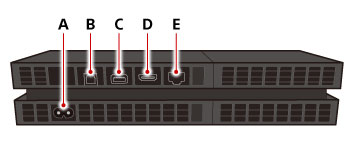
- A )
- AC IN connector
- B )
- DIGITAL OUT (OPTICAL) port
- C )
- HDMI™ OUT port
- D )
- LAN port
- E )
- AUX port
- LINK HERE http://manuals.playstation.net/document/en/ps4/basic/partnames.html
PS4 ENERGY USAGE
| PS4 ENERGY USAGE | |
|---|---|
| STANDBY MODE | 10W |
| STANDBY MODE (WITH DOWNLOAD) | 70W |
| IDLE ON MENU | 89-91W |
| IDLE W/ DISC IN DRIVE | 93-96W |
| BLU-RAY | 93-96W |
| NETFLIX | 93W |
| GAME INSTALLATION | 108W-116W |
| GAMING (RESOGUN) | 130-139W |
| GAMING (KILLZONE) | 144W-151W |
| CHARGING CONTROLLER | Add 4 watts |
Thursday 14 November 2013
How To: Update PlayStation 4 System Software using a USB Stick
Support: System Software Updates
PlayStation®4 System Software Update 1.50

Click here to head over to the U.S. Playstation official site to download the update.
The following things are needed to perform the update:
- PlayStation®4 system
- Computer connected to the Internet
- USB storage device, such as a USB flash drive
* There must be 400 MB of free space.- On the USB storage device, create folders for saving the update file.
Using a computer, create a folder named "PS4". Inside that folder, create another folder named "UPDATE".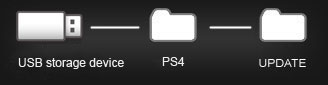
- Download the update file, and save it in the "UPDATE" folder you created in step 1.
Save the file with the file name "PS4UPDATE.PUP". - Turn off the power of your PS4™ system completely.
Check that the power indicator is not lit. If the power indicator is lit up in orange, touch the power button on the PS4™ system for at least 7 seconds (until the system beeps a second time). - Connect the USB storage device that the update file is saved on to your PS4™ system, and then touch the power button for at least 7 seconds.
The PS4™ system starts in safe mode - Select [Update System Software].
Follow the screens to complete the installation.
- On the USB storage device, create folders for saving the update file.
- If your PS4™ system does not recognize the update file, check that the folder names and file name are correct. Enter the folder names and file name in single-byte characters using uppercase letters.
Wednesday 13 November 2013
error 0x80070570 - Easy fix No Download Needed
Video Guide
Right click on the drive and left click on Properties.
Left click on the Tools tab at the top of the new window.
Left click on error checking and let it run.
It should automatically fix the file so you can delete it.
Anyone who is offering a download is only interested in making money or spamming you.
Special thanks to Shannon Dianne for writing a simple Guide, That Works.
Right click on the drive and left click on Properties.
Left click on the Tools tab at the top of the new window.
Left click on error checking and let it run.
It should automatically fix the file so you can delete it.
Anyone who is offering a download is only interested in making money or spamming you.
Special thanks to Shannon Dianne for writing a simple Guide, That Works.
Sunday 10 November 2013
AdFly get paid and shorten your links
We all need to make a few Pounds or Dollars
AdFly is a great way to shorted your links, and get a bit of money out of it.
Try it for youself http://adf.ly/?id=5510970

Try it for youself http://adf.ly/?id=5510970
AdFly is a great way to shorted your links, and get a bit of money out of it.
Try it for youself http://adf.ly/?id=5510970
Try it for youself http://adf.ly/?id=5510970
Friday 8 November 2013
Tuesday 5 November 2013
PS Vita 3.00 System Update
For an expanded list of the new updates included in PS Vita’s 3.00 system software, read on:
PS4 Link
The PS4 Link app has been added to the PS Vita system’s home screen. With this application, you can use your PS Vita to remotely control a PS4 system, and play a range of PS4 games on your PS Vita screen. When you’re playing a game on PS4 that supports second screen features, you can also display information from that game on your PS Vita and use it as a second screen.
Parental Controls
The Parental Controls application has been added to the home screen. You can now manage the duration of game play, and the use of games and videos that have parental controls. You can also control access to certain areas of the system, including the use of the Internet browser and Location Data.
Photos
ŸA Panoramic Camera setting has been added. You can now take panoramic photos on PS Vita, and look around the photo by using the PS Vita’s built-in motion sensor.
Friends
The application layout for Friends has been improved. There are now four tabs:
- Find Player on PSN
- Friends
- Friend Requests
- Players Blocked
Messages
The Group Messaging application name and icon have been changed to Messages. The application layout has also been improved, and you can now send and receive messages with friends and players on PS4 or on mobile devices installed with PlayStation App.
Party
The icon for the Party application has been changed. You can now voice chat and text chat with friends and players on PS4.
You can now sync the contacts saved in your email account from services including Gmail and Yahoo! Mail. To sync your contacts, select Contact List > Options > [CardDAV Settings] > [Add CardDAV Account], and then follow the screens.
Content Manager
You can now use Wi-Fi to connect your PS Vita to a PS3, and transfer data between them. Your PS Vita and PS3 must be connected within the same network. Also, to use this feature, the system software of the PS3 you’re using must be version 4.50 or later.
PS3 Remote Play
The Remote Play application name and icon have been changed to PS3 Remote Play.
Settings
You can now download future system software updates automatically.
Trophies
You can now display Trophies of PS4 software on your PS Vita. Rarity of the trophy cannot be displayed.
Killzone Shadow Fall - 60fps 1080p Multiplayer Footage
Download the uncompressed 60fps file here:
http://www.killzone.com/kz3/en_GB/blog/news/2013-11-04_new-hq-footage.html
http://www.killzone.com/kz3/en_GB/blog/news/2013-11-04_new-hq-footage.html
Shadow Fall has been built from the ground up for the PlayStation 4, and the response to the gameplay footage of Killzone Shadow Fall so far has been overwhelmingly positive.
Unfortunately, there are limitations to streamed video, and many of the clips and trailers we’ve released thus far aren’t being viewed in the best possible fidelity and framerate.
In order to properly demonstrate the framerate and resolution we achieve in Shadow Fall’s multiplayer, we’ve captured and lightly compressed new footage that we’re not offering through a video sharing service. Instead, we ask that you download and locally view the high-resolution, uncompressed footage directly from us.
Please use a video player with hardware acceleration when viewing the footage. We recommend Windows Media Player for Windows users and QuickTime Player for Mac users. Do not use a non-accelerated player (such as VLC Media Player) because the framerate and resolution of this movie are simply too high and will very likely cause choppy playback.
Click here to download the video. (ZIP archive, 541 MB)
The video you just saw has been captured from a multiplayer match on “The Park” (MP08). The map is based on one of the environments you’ll encounter in the single player campaign, situated firmly behind enemy lines near the Visari tribute statue.
As you can probably tell from the footage, Killzone Shadow Fall multiplayer outputs at a native 1080p, rendering uncapped but always targeting 60fps. We’re very pleased with how well the game runs, and we can’t wait for you to play it come November
Tuesday 29 October 2013
Sunday 27 October 2013
Tuesday 22 October 2013
Sunday 29 September 2013
Saturday 28 September 2013
Wednesday 4 September 2013
How To VIEW Every TAG on Any YouTube Video
Easy guide to find EVERY Tag or Keyword on ANY YouTube video
and use them for yourself to get more views.
Tag can be a pain both knowing what to put and hoping you have ''Tagged' the right words for you videos
In the video above i show you how you can find EVERY tag that a person has used in one of there videos so you can copy them and use them for yourself.
Simple and easy to do, takes seconds.
Thursday 22 August 2013
Monday 19 August 2013
Saturday 17 August 2013
ANDROID DS EMULATOR FREE
DS EMULATOR For Android
DraStic DS Emulator
CLICK HERE
Or direct link
http://www76.zippyshare.com/v/94272479/file.html
DraStic DS Emulator
CLICK HERE
Or direct link
http://www76.zippyshare.com/v/94272479/file.html
Wednesday 14 August 2013
PlayStation All-Stars Island On Xperia Z Gameplay
Bit Of Gameplay from PlayStation All-Stars Island Running Xperia Z Gameplay
Free Game on Both IOS and Android. From Sony and Coca-Cola Zero
Wednesday 7 August 2013
Tuesday 6 August 2013
KOBO ARC QUICK UNBOXING
Kobo Arc eReader Unboxing
An affordable, good-quality compact tablet
Spec,
Dimensions 120 x 12 x 188mm (WDH)
Weight 364g
Primary keyboard On-screen
Screen size 7.0in
Resolution screen horizontal 800
Resolution screen vertical 1,280
Display type IPS
Panel technology IPS
Core specifications
CPU frequency, MHz 2MHz
Integrated memory 16.0GB
RAM capacity 1.00GB
Camera
Front-facing camera? yes
Other
Upstream USB ports 1
HDMI output? no
Software
Mobile operating system Android 4.1.1
Saturday 3 August 2013
Virgin Media Test, SuperHub 1 Vs SuperHub 2
Virgin Media Test, SuperHub 1 Vs SuperHub 2
Real life test of the old SuperHub and the new SuperHub 2 from Virgin Media UK
Saturday 27 July 2013
Friday 26 July 2013
Riptide GP2 Android Gameplay
Friday 19 July 2013
ePSXe FOR ANDROID FREE DOWNLOAD LINK
CLICK HERE TO DOWNLOAD ePSXe FOR ANDROID FOR FREE
Click the link above and on there page scroll almost to the bottom and click the download link in BLUE that's where the file is. the download link in BLACK is a advert. (this page is not owned by me)
Click the link above and on there page scroll almost to the bottom and click the download link in BLUE that's where the file is. the download link in BLACK is a advert. (this page is not owned by me)
Thursday 18 July 2013
Wednesday 17 July 2013
Saturday 6 July 2013
Sunday 9 June 2013
Wednesday 5 June 2013
Wednesday 10 April 2013
Tuesday 9 April 2013
PlayStation Plus Is it worth it??
What do you think? Is PlayStation plus worth it?
I'm on the fence and am 50/50 if i will get it.
What do you think? let me know in the comments below
I'm on the fence and am 50/50 if i will get it.
What do you think? let me know in the comments below
What I'm Playing, Watching and Listening 2 Today...
GAMING:
The all new Tomb Raider, I really like this game so much better than the last one.. almost as good as the original... ( I've added a link at the bottom of this BLOG as amazon are selling this game for £25 NEW!! i paid £39 for this game, lol i should of waited a few more days i guess)
My next game will prob, maybe be BIOSHOCK.. But I'm NOT 100% sure..
MOVIES:
Last night i watched 'The house at the end of the street' was really bad and boring. " hours of my life wasted!!
MUSIC:
Got the new Stereophonics Album banging about at the moment, There's some good tunes on it.
The all new Tomb Raider, I really like this game so much better than the last one.. almost as good as the original... ( I've added a link at the bottom of this BLOG as amazon are selling this game for £25 NEW!! i paid £39 for this game, lol i should of waited a few more days i guess)
My next game will prob, maybe be BIOSHOCK.. But I'm NOT 100% sure..
MOVIES:
Last night i watched 'The house at the end of the street' was really bad and boring. " hours of my life wasted!!
MUSIC:
Got the new Stereophonics Album banging about at the moment, There's some good tunes on it.
MY SCORES OUT OF TEN
Tomb Raider 8/10
The house at the end of the street 2/10
Stereophonics Latest Album 7/10
Movies, Music & Games
General Blog about Latest and old Movies, Music & Games.
Lets see if we can get this going and talk about all of the above, give tips and tricks, reviews feedback on the stuff your watching, playing or listening to.....
Lets see if we can get this going and talk about all of the above, give tips and tricks, reviews feedback on the stuff your watching, playing or listening to.....
Subscribe to:
Posts (Atom)

